nacos使用
1、定义
Nacos 是一个更易于帮助构建云原生应用的动态服务发现、配置和服务管理平台,提供注册中心、配置中心和动态 DNS 服务三大功能。能够无缝对接Springcloud、Spring、Dubbo等流行框架。
2、作用
服务注册以及健康检查
动态DNS、权重路由、负载均衡
动态配置
服务及运元数据管理
3、基本原理
4、启动
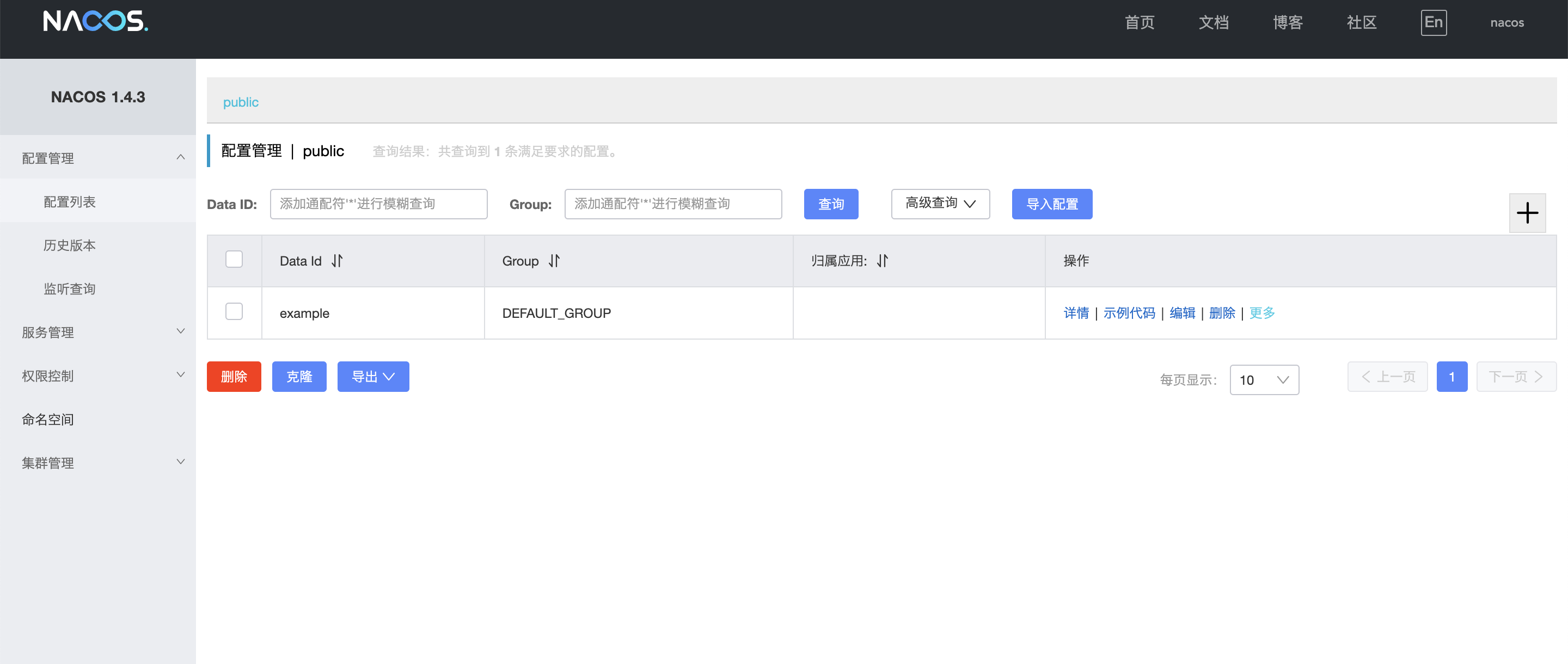
5、服务注册
样例代码
public class NamingExample {
public static void main(String[] args) throws NacosException {
Properties properties = new Properties();
properties.setProperty("serverAddr", System.getProperty("serverAddr"));
properties.setProperty("namespace", System.getProperty("namespace"));
NamingService naming = NamingFactory.createNamingService(properties);
naming.registerInstance("sever", "11.11.11.11", 8888, "TEST1");
naming.registerInstance("sever", "2.2.2.2", 9999, "DEFAULT");
System.out.println(naming.getAllInstances("sever"));
naming.deregisterInstance("sever", "2.2.2.2", 9999, "DEFAULT");
System.out.println(naming.getAllInstances("sever"));
naming.subscribe("sever", new EventListener() {
@Override
public void onEvent(Event event) {
System.out.println(((NamingEvent) event).getServiceName());
System.out.println(((NamingEvent) event).getInstances());
}
});
}
}
springboot集成
<dependency>
<groupId>com.alibaba.boot</groupId>
<artifactId>nacos-config-spring-boot-starter</artifactId>
<version>0.2.1</version>
</dependency>
<dependency>
<groupId>com.alibaba.boot</groupId>
<artifactId>nacos-discovery-spring-boot-starter</artifactId>
<version>0.2.1</version>
</dependency>
<!--不加这个api启动会报错-->
<dependency>
<groupId>com.alibaba.nacos</groupId>
<artifactId>nacos-client</artifactId>
<version>0.6.2</version>
</dependency>
spring:
application:
name: sever
profiles:
active: dev
nacos:
config:
server-addr: 127.0.0.1:8848
discovery:
server-addr: 127.0.0.1:8848
server:
port: 8081
@SpringBootApplication
@Controller
public class Server1Application {
@NacosInjected
private NamingService namingService;
@Value("${server.port}")
private int serverPort;
@Value("${spring.application.name}")
private String applicationName;
/**
* 手动上报
*
* @throws NacosException
*/
@PostConstruct
public void registerInstance() throws NacosException {
namingService.registerInstance(applicationName, "127.0.0.1", serverPort);
}
public static void main(String[] args) {
SpringApplication.run(Server1Application.class, args);
}
@GetMapping("/get")
@ResponseBody
public String get(String serviceName) {
try {
List<Instance> allInstances = namingService.getAllInstances(serviceName);
return JSON.toJSONString(allInstances);
} catch (NacosException e) {
e.printStackTrace();
}
return "";
}
}
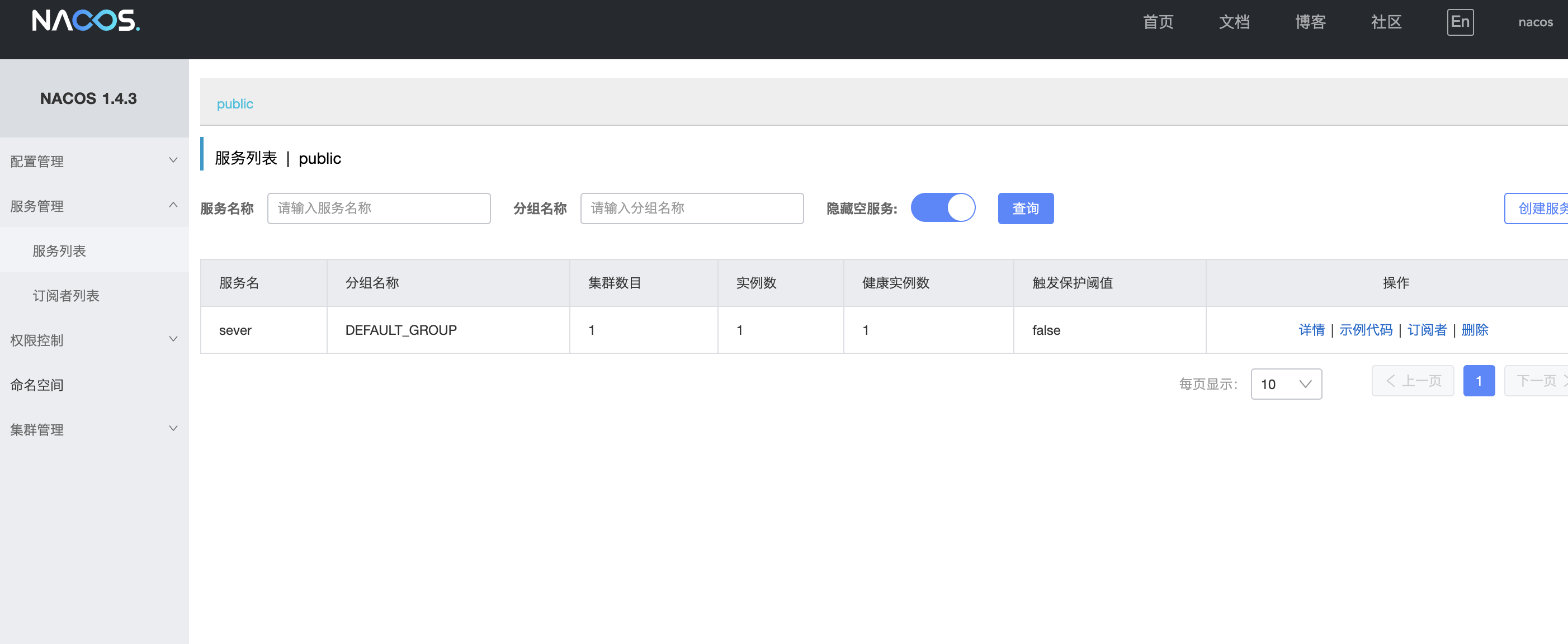
配合springcloud @EnableDiscoveryClient 注解可以开启自动服务注册
动态配置
样例代码
public class ConfigExample {
public static void main(String[] args) throws NacosException, InterruptedException {
String serverAddr = "localhost";
String dataId = "example";
String group = "DEFAULT_GROUP";
Properties properties = new Properties();
properties.put(PropertyKeyConst.SERVER_ADDR, serverAddr);
ConfigService configService = NacosFactory.createConfigService(properties);
String content = configService.getConfig(dataId, group, 5000);
System.out.println(content);
configService.addListener(dataId, group, new Listener() {
@Override
public void receiveConfigInfo(String configInfo) {
System.out.println("recieve:" + configInfo);
}
@Override
public Executor getExecutor() {
return null;
}
});
boolean isPublishOk = configService.publishConfig(dataId, group, "nacos.config.test.name");
System.out.println(isPublishOk);
Thread.sleep(3000);
content = configService.getConfig(dataId, group, 5000);
System.out.println(content);
boolean isRemoveOk = configService.removeConfig(dataId, group);
System.out.println(isRemoveOk);
Thread.sleep(3000);
content = configService.getConfig(dataId, group, 5000);
System.out.println(content);
Thread.sleep(300000);
}
}
springboot继承
指定dataid和group(默认default_group)
@SpringBootApplication
@NacosPropertySource(dataId = "example", autoRefreshed = true)
public class ConfigApplication {
public static void main(String[] args) {
SpringApplication.run(ConfigApplication.class, args);
}
}
@RestController
public class NacosConfigController {
@NacosValue(value = "${nacos.config.test.name:11111}", autoRefreshed = true)
private String testName;
@GetMapping(value = "/get")
public String get() {
return testName;
}
}
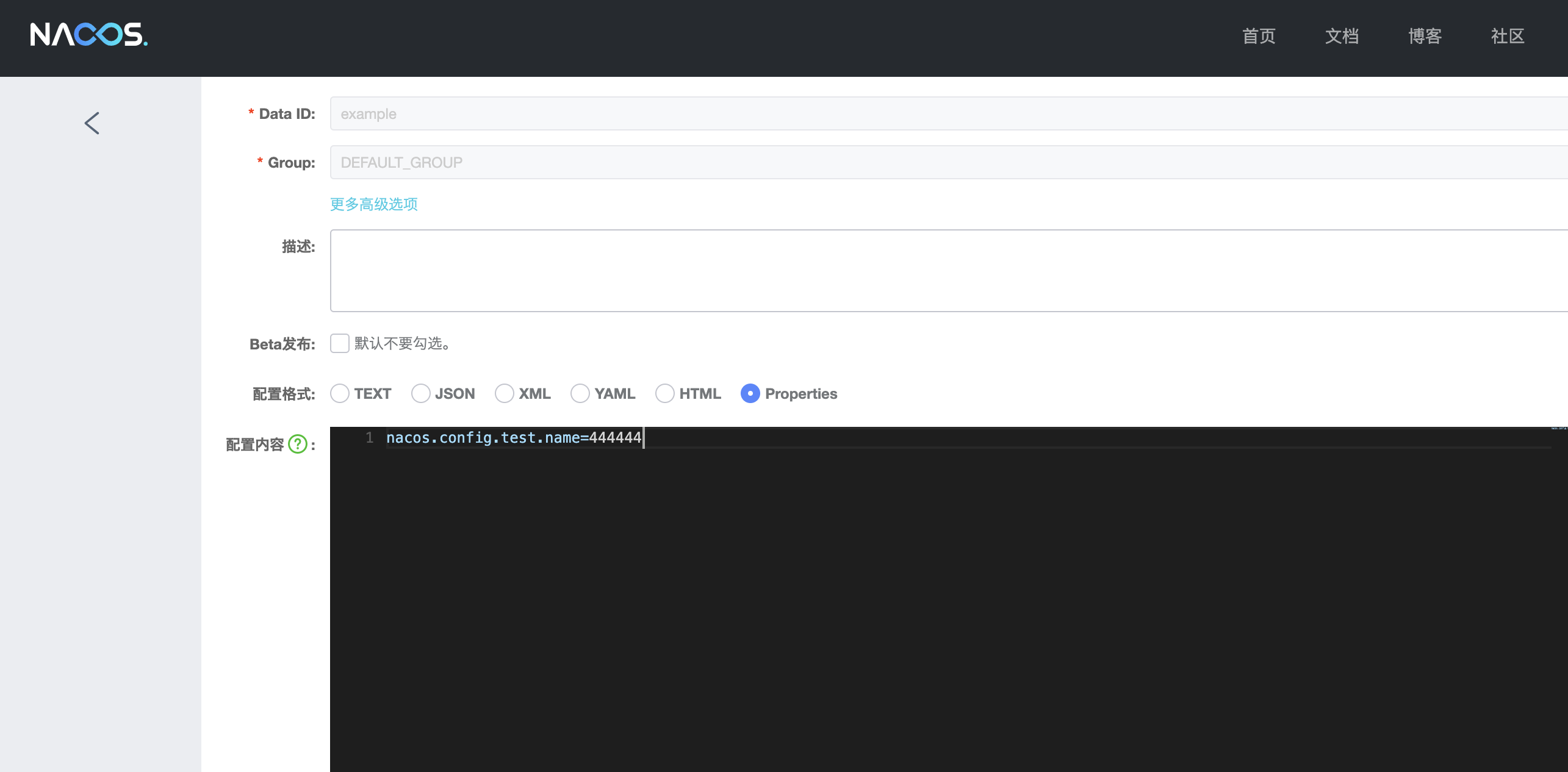
nacos控制台修改,再次调用会发现值已修改